

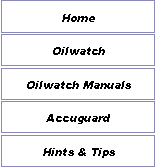
|
Bar Code Scanner Option |

Scanner set up:Plug the power supply's DC connector into the scanner socket at the end of its cable. Note: If the scannerís manual is unavailable download and print this document: [Scanner Setup]
|
Enabling the scanner port in the keypadWith 24v applied to the unit, press the reset button located next to the Power and Comms. indicators on the PCB behind the LCD display. After initialisation enter the installers PIN code (626528) to access the installer menu. Using the arrow keys select the "AUX. FUNCTION" entry and press "Enter". Using the arrow keys select the "SCANNER" entry and press "Enter". Press the "Cancel" button twice then press "Enter" at the "SAVE CHANGES ?" prompt. Entering barcodes into the keypad databaseWith the unit operating normally, press the "Oilwatch" button and enter the manager's PIN (1234 by default). Using the arrow keys select the "SYSTEM SETUP" entry, next select the "EDIT BARCODES" entry then select the "ADD BARCODE" entry. Scanner Interface WiringThe scanner interface unit comes with approximately 9 metres of four core screened cable which should not be extended. The enclosure is a standard UK 40mm deep surface mount box as used for power outlets, light switches etc. Once the box is mounted to the wall the cable should be trimmed to length and wired into the keypad enclosure using a suitable cable gland. Locate the five pin connector marked "AUX." and make the following connections:
|
|
Sequence |
Description |
Manual Page Number |
|
1 |
Set All Defaults |
12 |
|
2 |
Start Configuration |
12 |
|
3 |
RS232 Mode |
13 |
|
4 |
CR+LF Terminator |
19 |
|
5 |
Save Parameters |
12 |
|
6 |
End Configuration |
12 |