

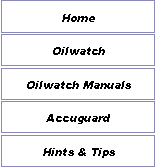
|
Upgrading / Reinstalling Oilwatch |

|
Upgrading Oilwatch is a reasonably safe exercise so long as you correctly uninstall the previous version. There is no need to worry about loosing the system configuration as the uninstall process leaves any data files untouched on your hard drive ready for the new installation to use. Even though the upgrade should go without a hitch it would be worth reading the page on backing up your data to make sure that if anything goes wrong you will always have a copy of your settings in a secure place. Open the Windows control panel (it can be found in 'My Computer') and double click on the 'Add/Remove Programs' icon. Now locate the entry for Oilwatch and click on the 'Add/Remove' button and follow the instructions displayed on screen. To install the new version put distribution CD into the drive and follow the installation instructions on screen when the CD auto-plays. If the CD will not auto play use Windows Explorer to view the files on the CD and double click on the file whose name starts with “setup”. If the distribution CD is unavailable download the setup file from this site and use Windows Explorer to double click on it when the download is complete. |