

P.C. OILWATCH
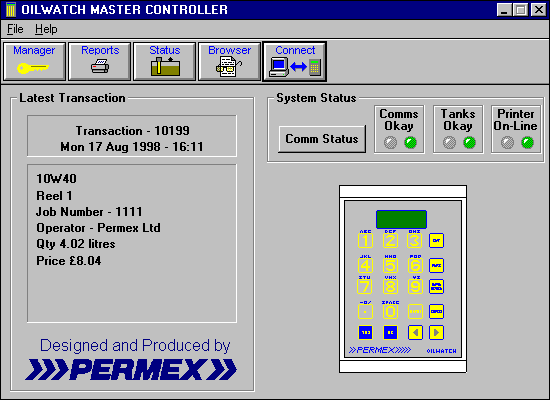
SYSTEM OUTLINE
This Windows based system is designed to run on your current 486 or similar IBM compatible PC.
The Oilwatch software can be 'minimised' so that you can utilise the PC to run other software, a second PC on your desk is not required. For further information on the PC and software requirements please contact your Oilwatch distributor.
The system meets a wide range of customer needs, including Unique Job No. or vehicle Reg no. and operator I.D. validations, three further prompts are also available as standard. Oil Grade, Outlet No., Quantity, Date, Time and low-level warning facilities are printed, faxed low level stock warnings can be sent if required.
The system can operate up to 99 keypad entry devices each running up to 6 outlets drawing product from up to 20 tanks. If required a large digital display can be connected to each keypad enabling the operator to see at a glance how much oil is being taken. It is possible to batch oil amounts by quantity if required.
All keypads can operate simultaneously with the same oil grade, and a hard copy of each transaction is obtained via a ticket printer connected to the interface box.
SYSTEM OPERATION
Operator
The key to the system is it's ease of use. The operator is prompted at every stage for the required information. Prompts can be specific to your management requirements. A maximum of 16 alpha/numeric characters are available allowing entry of Account No., Job No., Vehicle Reg., Fleet No. etc.
The outlet No. is then requested followed by the batch quantity required (if set on the system).
Following the instructions prompt ensures quick system usage and trouble free operation.
Management operation
Here again PERMEX has designed the system with ease of use in mind. The manager simply selects the required function on the Windows screen, using the mouse to alter the set up as required. i.e. Bulk Delivery, Tank Descriptions, Tank Totals, Up-date Pin List, Clear Period Totals, Re-order Level, Max. Batch Sizes, Menu Batches, Low level tank shut down, Transaction Browser, Time Outs, Job No. ID, Listings etc.
There is also a Windows Help File in the programme to aid the user inputting information.
Down-loading information to other programs has never been easier. Oilwatch supports two formats as standard. DDE (Windows Protocol) or an ASCII file can both be generated from our software to interface with other programs. Specialised requirements such as bar code and swipe card readers can be used with the system.
Please contact your distributor with your requirements.
SYSTEM SPECIFICATION
- Windows management operation.
- Tank stock kept by volume used and delivered for greater accuracy.
- Low stock warning, visual/printed.
- Separate low stock tank shutdown to stop air entering oil lines.
- Tank stock report with stock level, Stock cost, Selling price per litre, Low level warning, and Low tank shutdown levels.
- Operator PIN No. validation.
- Browser menu allowing the recall of stored transaction information.
- Waste oil overfill warning optional.
- 50mm high visibility digital display.
- Transaction report showing:-
- transaction no
- date/time
- user
- quantity/selling price
if user prompts are set on the system the replies also appear on this report.
- Warning printouts on invalid system use.
- 20 product maximum.
- Menu batching.
- Simultaneous operation.
- System accuracy 0.01L ± Meter Accuracy.
- 100 transaction storage per keypad.
- Automatic transaction download once reconnection is made.
- Independent keypad operation (this feature means that if any other part of the system is damaged, it will not affect the other parts and system use is maintained. Dependant upon the parts affected the power will need to be left on to keep the system operational).
- System remains operational even when use is being made of the management function.
- Incremental numbering of transactions.
- Help file in Windows format for ease of use.
- Bit map logos shown on main screen.
- Oil company or customer logo shown on main screen.
- Individual outlet calibration.
- Oil company separately defined low stock warnings trigger fax reports. This is designed to prevent oil shortages occurring.
- Downloading of transaction file.
[Top]